Visual Applications for Literature Students
Technology has become vital in all aspects of education. While many think of digital applications to be essential for communication and remote learning, there are a wide variety of targeted visual applications available for the facilitation of student's success in all subjects. Due to the intense workload that literature students endure being successful in their classes, it is especially important to consider the following applications to ease the understanding and workload in any literature course.
Book Creator
Book Creator is an amazing tool for teachers and students to create outlines, posters, comic strips, and even publish their own story books. It is easy to use and flexible with all media types to empower students to publish their work for their teachers and classmates to share. This application does require time to get to know the basic tools and features in order to successfully create projects that broaden their knowledge in storytelling and literature. Younger students may need guidance from their teachers and parents to use but it is easy enough for all ages. Once students begin to create pages and projects in the application, they can learn how multimedia helps them tell their stories and communicate their ideas.
SwipeSpeare
SwipeSpear allows you to translate any Shakespearean text by simply swiping across it to show a modern language translation. With a simple swipe, the student can go back and forth between the original text and modern translation to be able to visually comprehend and relate to what they are reading. The modern translation facilitates the understanding of Shakespeare's Jacobian phrases in order for them to understand and easily engage in the world of Shakespeare. The application contains every single Shakespearean play in modern English as well as contains a Shakespearean dictionary and biography. This application is especially helpful for students who do not have a background in literature and require extra help in order to understand and succeed in understanding Shakespeare. Parents can also use this application to assist their children in their understanding their course work and help with projects.
Canva
Canva is a very well-known and widely used application for many visual projects in literature. While you can definitely use Canva to create a digital book, it mainly focuses on the graphic design of your project and helps you bring your words to life. It is a perfect application students can use to creatively interpret their understanding of a work of literature by creating projects such as posters, outlines, and other visual representations, or create their very own story. Many authors use Canva to create their cover art but they can also design their page layout and visual elements. The software is simple to use for students of all ages and contains hundreds of templates, pictures, and features that will empower and inspire students to create their own works of art.
Works Cited
Free design tool: Presentations, video, social media | CANVA. (n.d.). Retrieved September 29, 2022, from https://www.canva.com/
Book creator - love learning. Book Creator app. (2022, September 21). Retrieved September 29, 2022, from https://bookcreator.com/
Shakespeare in plain and simple English. Shakespeare In Plain and Simple English. (n.d.). Retrieved September 29, 2022, from https://www.swipespeare.com/
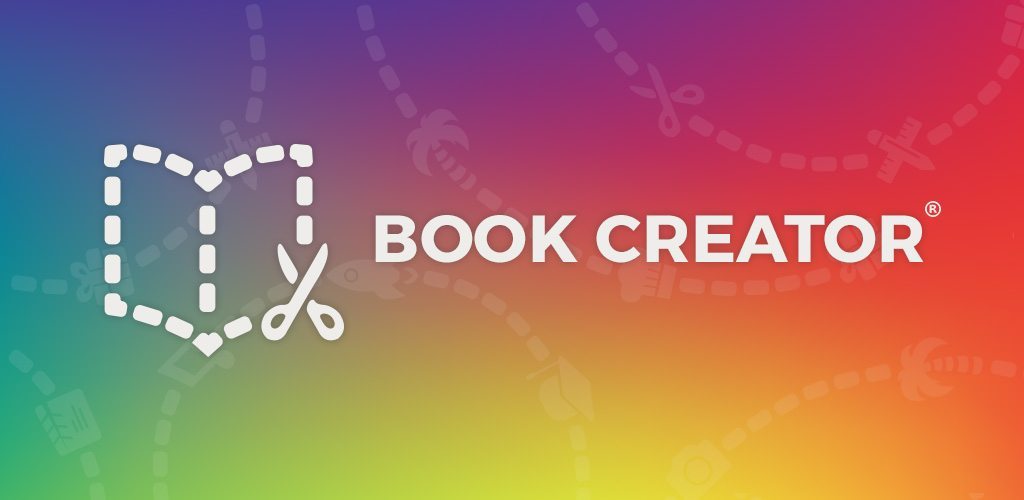
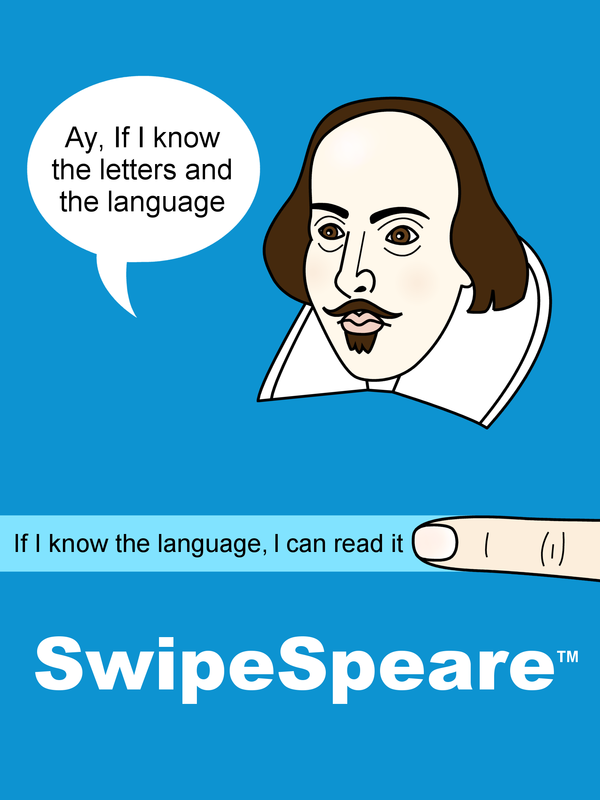



Comments
Post a Comment